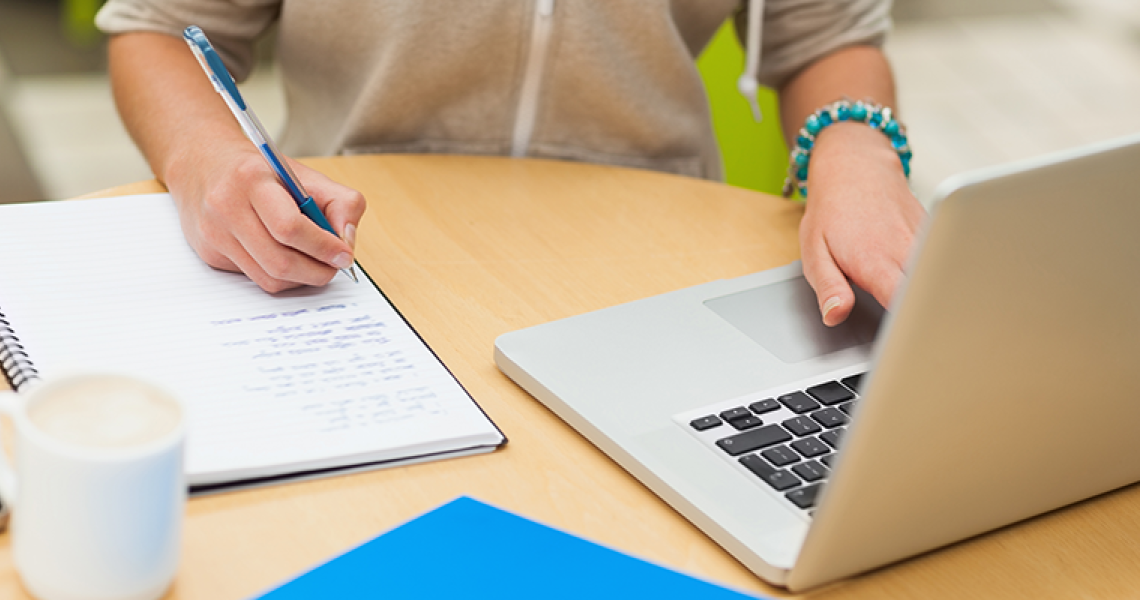
The information below includes resources for students in the Department of Clinical Research & Leadership.
Contact the Office of Student Services, for more information about the resources.
- Visit the GW Portal for easy access to many GW systems and personalized information, including:
-
- Your GW email account and calendar
- The GWeb Information system, where you can register for classes.
- View your course schedule and grades, and view progress toward your degree in DegreeMap
- Academic resources like Blackboard, your online classroom; GW Libraries, and the Schedule of Classes
- Educational funding resources, such as financial aid, student accounts, and tuition benefits
- IT Help
- View the University Bulletin for official policies
- View the academic calendar
- Academic Calendar
-
The University academic calendar includes key academic dates for the semester, such as holidays, and dates applicable to on-campus courses. CRL courses operate one a slightly different schedule, with 8-week online classes and 15-week online and hybrid classes.
Due to the modified academic calendar, Health Sciences also maintains a customized Course Drop/Refund Schedule. The schedule includes important dates such as course start and end dates, last day to withdraw via GWeb, graduation application due dates, and University holidays. In addition, this page details the level of refund a student is eligible for depending on when a course is dropped.Summer 2024 Session A Session B 10 Week 14 Week Preview Week April 22-28 June 17-23 May 13-19 May 6-12 Start April 29 June 24 May 20 May 13 End June 23 August 17 June 27 August 18 Fall 2024 Session A Session B 15 Week 15 Week (THS) Preview Week August 19-25 October 14-20 August 19-25 August 15-21 Start August 26 October 21 August 26 August 22 End October 20 December 15 December 8 December 9 Spring 2025 - Coming Soon!
- Advising and Registration
-
All CRL students are connected with our academic advising team following acceptance of their offer of admission. Upon admission, our advising team will create each student a program of study that accounts for course sequencing and availability. Advisors are able to further personalize programs of study to meet students’ specific needs and plans for a given semester. Programs of study are shared with students via DegreeMap. Our team is accessible anytime via email and by appointment.The GWeb registration system is available 24 hours a day, seven days a week (not including university holidays).
First Step: Access GWeb
- Go to MyGW.
- Click "GWeb Info System" on the left sidebar.
- Log in with your GWid and PIN.
Second Step: Prepare to Register
- Select "Student Records & Registration" from the GWeb Info System
- Select "Registration Menu" to access the registration screen
- Select "Prepare for Registration" to check your eligibility to register, including if there are any holds impacticing registration, and information on earned credit hours.
Third Step: Access the Student Records & Registration Menu
- To search for specific coursework in a given term, select "Register for Classes" and select the appropriate term from the dropdown menu.
- In the newly populated screen, students can search for specific courses, identify open sections, and identify any course conflicts.
- Upon identifying a course you would like to register into, select the "add" button to add this to your academic schedule.
- To drop a class, select your course from the “Summary” page and select “Web Drop” from the actions dropdown menu.
- To confirm selection, click the "Submit" button. This will lock in your course selection.
If the courses show up as "Web registered on X date," you have successfully registered. Classes usually become available in Blackboard the week before coursework begins.
Note: For more detailed instructions, please visit the Office of the Registrar's website on GWeb Registration Processes.
Adding and Dropping
Classes A student can add or drop classes without penalty until 11:59 pm EST the Sunday before classes start. Any changes to registration after this deadline will incur a penalty. If you must add or drop a class after the first day of classes, please contact your advisor for guidance.
Visit the Course Drop Refund Schedule for current semester dates and deadlines.
- Registering for classes
-
Students register for classes via the GWeb Information system. Generally, Fall registration opens in late March/early April; Spring opens in early/mid-November; and Summer in mid-March. Specific dates for each term are published on the Office of the Registrar’s website: Fall/Spring Schedule and Summer Sessions. Undergraduate registration is staggered by total credits earned, while graduate student registration opens all at once. During the undergraduate earned credits period, the registration system is open from 9am-midnight EST. Once general registration begins, the system is available 24 hours a day.
The CRL advising team offers appointments and group sessions to aid with the registration process. You can also visit the Office of the Registrar’s website for detailed instructions on How to Register.
- Textbooks and Course Materials
-
Required textbooks and course material information is typically available at the time you register, but at the latest 4-6 weeks before the start of each semester. Order books soon after you register to be sure you have them before classes start.
Book information is available via the Schedule of Classes, each course has a link to textbooks and course materials. You can also access this information through the GW Bookstore.- Go to GW Bookstore.
- Click the hamburger (☰) button in the upper left of the website and choose “Textbooks,” then “Find Your Textbooks”
- You can search for books in one of two ways;
- 1. In the lefthand box, enter your Student ID and click Enter. The system will locate your course schedule and provide a list of all required textbooks for the courses in which you are registered.
- 2. Click the Enter Courses button.
- Program: Choose your program from the menu, or select All Programs.
- Term: Choose the applicable Term.
- Select Department: Choose the applicable subject code for your course (e.g., COHM, HSCI, THS)
- Select Course: Choose the course number (e.g., 2112W, 3117, 4106, 6264)
- Select Section: Choose your course’s section number. Most students’ courses will include DA, DB, or DE in the section. THS courses use VA.
- Repeat as needed until all courses are entered.
- Click the Find Materials for # Course(s) button
- You will receive a list of required materials for all entered courses. There will be options to rent or buy new, used, and digital copies from the GW Bookstore.
- If you choose to obtain your materials from another vendor, be sure to copy down the ISBN exactly so you get the correct edition of the item.
Be sure to use the correct ISBN if you use another vendor.
- Paying for Classes
-
All payments must be received by the first day of class; late fees and finance charges are applied to accounts with balances after the first day of the semester. Please use the Paying for Classes guide for detailed information on the process and payment options.
Students can access their Student Account eBill 24 hours a day, and can make payments on their account through eBill via electronic check, bank wire transfer, or credit card. Note that e-checks carry no fee, while credit card payments carry a processing fee.
Students utilizing a third party sponsor to fund their education (e.g., military, employer, embassy, government agency) can locate information on the billing process here: Third Party Billing
Students utilizing Tuition Remission must submit applicable documentation via their Human Resources department: Tuition Remission
There is no automatic drop for non-payment. All unpaid balances are subject to a late fee and interest accrual. A financial hold restricting future enrollment will be placed on all unpaid accounts over $500.
The Student Accounts Office is happy to answer any billing questions you may have. Contact them by email at sao [at] gwu [dot] edu (sao[at]gwu[dot]edu) or by phone (202) 994-7350. Consult the office website for availability of personnel in person and on the phone: https://studentaccounts.gwu.edu/contact-us
- Technology Support
-
GW Information Technology (IT) provides information and support to all GW students 24 hours a day, 7 days a week. Call (202) 994-GWIT (4948) or email ithelp [at] gwu [dot] edu (ithelp[at]gwu[dot]edu(link sends e-mail)).
GW IT's Tools and Services for Students includes a Get Started guide and connects you to information on accessing your student accounts, security, software, and more.
- Academic Resources
-
Library and Database Access
As a student within the School of Medicine and Health Sciences, your home library is the Himmelfarb Health Sciences Library. Library resources are available both virtually and at the physical library. The School of Medicine and Health Sciences offers a Himmelfarb Library Online Orientation and The Himmelfarb Library tutorials will familiarize you with the many resources available for students. The Himmelfarb Library also maintains an Online Education Guide with information tailored to Health Sciences students attending GW at a distance. Additionally, you have access to the university’s main library, the Estelle and Melvin Gelman Library.
ALADIN gives you access to resources from off-campus including material requests from university partner libraries. Use your last name and GWid to log in to ALADIN. If you need assistance with ALADIN, contact the Gelman Library Circulation Desk at (202) 994-6840 or librcirc [at] gwu [dot] edu (librcirc[at]gwu[dot]edu) and identify yourself as a Health Sciences student.
Off-campus students should use the Virtual Private Network (VPN). Login with your username and password for GWMail. This will allow you to use the online library resources as if you were using an on-campus computer. View the Login From Off-Campus tutorial for step by step instructions.
Several other Research Tutorials are available to provide further information on the research process.
GW Writing Center
The GW Writing Center offers free individual tutoring for GW students. Tutors are available during any stage of the writing process: brainstorming, organizing information efficiently and clearly, developing a strong thesis, addressing grammar and punctuation issues, providing evidence in support of an argument, and presenting the findings of an experiment or the solution to a research problem.
Tutors are available by appointment both in person and virtually. Arrangements are required in advance and can be made up to 2 weeks in advance. Visit the Appointments page or email gwriter [at] gwu [dot] edu (gwriter[at]gwu[dot]edu) to schedule an appointment.
- University and Health Sciences Programs Policies
-
Academic policies for Health Science graduate and undergraduate students, including those related to admission, transfer credits, academic standing, degree requirements, and enrollment status are provided in:
The Health Sciences Student Services office maintains a comprehensive website which includes all Policies & Forms relevant to CRL students.
- Student Support
-
Military Student Services
- As a military or veteran student we understand you bring unique skills and experiences to GW. Along with those skills and experiences, however, you often face equally unique needs and challenges. The Office of Military & Veteran Services offers a range of services and information including a helpful checklist, Yellow Ribbon Program procedures, the certification process, and a service center all designed to help you meet those challenges and achieve your academic goals.
- For assistance please call (202) 994-9570 or email vetserv [at] gwu [dot] edu (vetserv[at]gwu[dot]edu)(link sends e-mail). The office is open Monday through Friday 10:00 AM to 4:00 PM EST.
SMHS Office of Student Support
The Office of Student Support provides services designed to support and encourage students to reach their full potential. Our services focus on fostering personal, professional, and educational excellence among all students within the School of Medicine and Health Sciences.
Services include:
- Academic Support: CV and Career, Learning Specialist, Writing Coach and Writing Resources
- Mental Health Support
- Student Life
OSS staff can be reached by emailing SMHSStudents [at] gwu [dot] edu (SMHSStudents[at]gwu[dot]edu) or calling 202-994-2818.
- DegreeMap
-
DegreeMap is our advising tool which allows you to view your program of study and track your progress toward degree completion. This is where you will go to view your individualized program of study. To access DegreeMap:
- Visit the GW Portal MyGW, Click "GWeb Info System" on the left sidebar.
- If you are not already signed in, you will enter your login credentials
- Select "Access DegreeMap"
Once in DegreeMap, you will land on your Worksheet. To view your plan, select Plan from the menu at the top of the screen, then choose your Plan from the list that populates.
If you notice an error on your DegreeMap, or have questions about the recommended course sequence, please contact your advisor. Tutorials are available through the Office of the Registrar.